
|
|

AVAILABLE IN SQL SERVER EXPRESS AND MICROSOFT
ACCESS VERSIONS
PM Coordinator is a compact but very powerful Maintenance Management System
(CMMS).
This application is the ideal choice for any organization that requires a
computerized maintenance system but doesn't require inventory control and
purchasing. If you need these features then we invite you to look at our
Maintenance Coordinator applications. Maintenance Coordinator contains all the
great features of PM Coordinator plus a lot more.
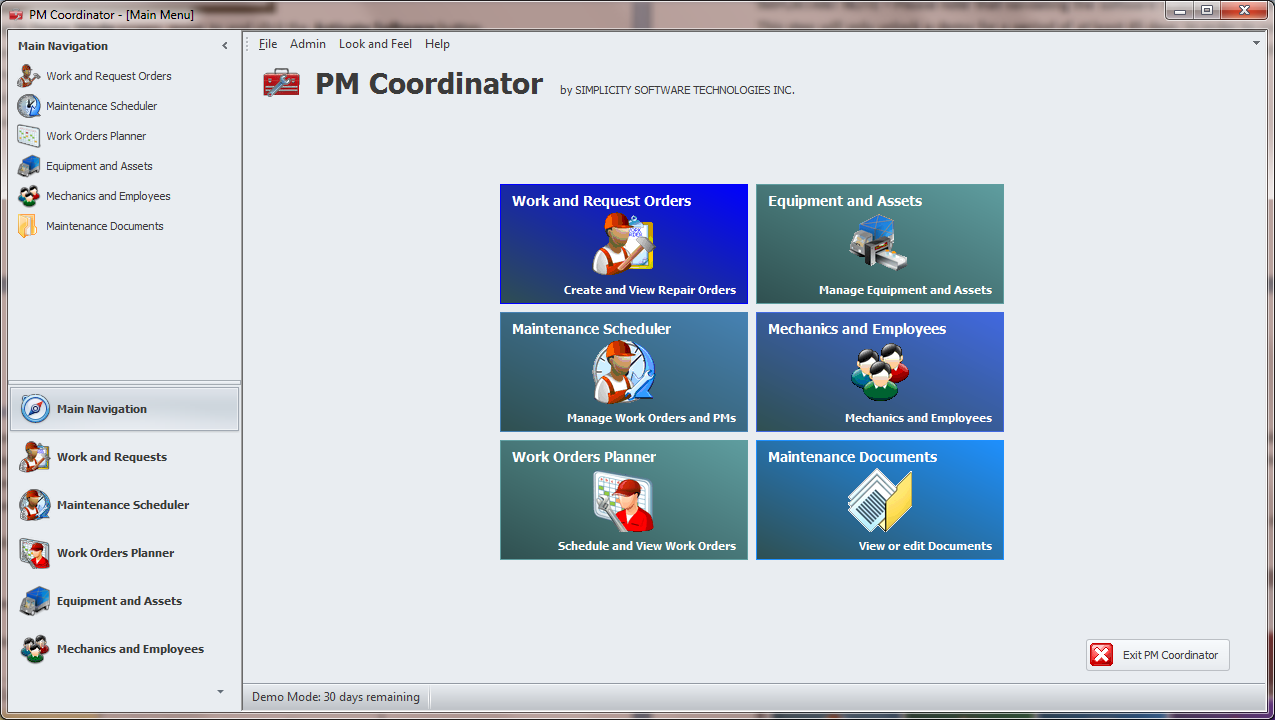
With PM Coordinator you get
the same powerful scheduler engine that is found in our Maintenance Coordinator
CMMS. This powerful scheduler allows you to create both recurring and single
shot types of work orders. To help ease with the creation process we have
included a Work Order Creation wizard. This wizard will step you through the
creation process and even provide instant help as you move over controls.
This
versatile Maintenance Scheduler allows you to setup and reuse both work instructions and
safety instructions for recurring work orders, plus these tasks can be set to
automatically regenerate themselves as needed. Completed work orders can have a
summary of the task saved to the Equipment history database, which allows you to
maintain a complete maintenance history on each of your assets.
The Work and Requests Orders
module is designed for the easy creation of Work Orders and Work Order Requests.
The user only needs to access a single screen in the creation of 4 different
work order types. The system coordinator can sort the database to view all newly
created work requests, turning them into actual work orders or denying the work
to be performed.
The Equipment and Assets section of the program allows you to maintain
general information about each asset you are responsible for. Attach a picture
of your asset, record warranty information, and even calculate the asset’s
depreciation with the built in Asset Depreciation function. The History Log
section allows for manual entries of maintenance activities along with semi-auto
entries from completed work orders.
The Mechanics and Employees section allows you to maintain
information on another one of your assets, your maintenance personnel. Here
again you can record general information such as address, position and so on.
You can also record emergency contact information, and like the Equipment
section, provide a picture of your mechanic.
The Maintenance Documents section of the
application allows you to create and maintain a countless number of documents
about your maintenance operations. These documents are arranged or categorized
by groups that you set up. Supported are text documents, image documents or
links to external documents. The text documents make use of the built in Word
Processor that allows for many formatting options such as tables, borders, spell
checking and more. Linked documents can be almost any type of document which
could include CAD drawings, images, word processor documents and more.
Each
section of the application also has its own set of Reports. Many of these
reports use 'Report Wizards' that allows you to customize the returned data by
criteria of your choice. Some of the report export options include PDF, RTF,
HTML and others.
Afraid that you may need more power later on and worried about
investing too much time on a system you may outgrow? We have that covered, as PM
Coordinator is fully upgradable to our Maintenance Coordinator series of
applications. So if you are looking for a good computerized maintenance
management package with all the features needed to get the job done right, look
no further. The PM Coordinator system is your ideal choice, especially when
don’t want to duplicate an inventory and purchasing system you may already have
in place.
|
|